I had the chance to check out Windows 7 over the weekend after hearing and seeing so much raving by Microsoft fans/victims. The reviews were breathless, the fans were rejoicing, and the comparisons between Windows 7 and every other modern OS abounded.
For ful disclosure, I am a dyed-in-the-wool Mac user. I prefer Mac's OS, computers, and design aesthetic over anything currently available and likely will continue to do so until Linux matures to the same levels. When I tell Windows users this, their primary come-back is "well, I like to be able to play games!" which is a bit like saying you bought a car because you can drive it over 100 mph sometimes. These people appear to forget that 99% of the time they will be driving highway speeds to work, school, transporting their kids, carrying groceries, and all the other mundane tasks one needs a car to do. Same with a computer.
Great, you can play games. So can my phone. What else you got?
Which brings us to Windows 7.
At first blush, I noticed the W7 GUI isn't all that different from Vista (AKA "The $300 Million Windows ME"), which in turn wasn't all that different from OS X.
Sidenote: OS X's GUI was called Aqua. Vista's was called Aero. See what they did there? Four characters and they only bothered to change three.
The install went smoothly with the Ultimate version of Windows 7. I am assuming Ultimate means this is the best Windows 7 there is and all lesser versions are intended for lesser machines and/or people. I have been entirely sure what Microsoft's marketing angle is with the different versioning of their systems, other than to promote a sort of artificial caste system among their users.
There are other, more comprehensive reviews available elsewhere. Let me just address a few things which stood out after having played with this for a couple of hours:
1. Security Theater - Let's face it, Microsoft has always had a security issue. It's the most ubiquitous OS on the planet and also the most vulnerable to attack (Another MS apologetic is that their software gets attacked BECAUSE it's more ubiquitous. Funny how that logic doesn't apply to the far more ubiquitous Unix/Linux machines comprising over half of the world's servers.)
That said, MS appears to reassure users they are protected against unwanted programs being installed or changes made to their system through the UAC component of the OS. Essentially, this component will prompt you for permission before proceeding with a potentially risky install or change to the system. This prompting is composed of asking you to click a button to proceed. That's it. You might even get asked again if you are really, really sure you want to go forward. Click, done. No password, nothing to identify me as the Admin of the system other than the fact I am sitting in the chair in control of the Enter key at that moment. My dog with a couple of well aimed swats at the keyboard could grant the same permission.
Some helpful online users indicated I needed to have created a "safe" account and be logged into that one instead of the original one I created during set-up. My question to them was why wasn't my account the same one in the first place by default, with admin functions password protected?
Mac and Linux users get this by default. Why is Windows still avoiding making their users remember a password?
2. Disk Images - Macs and to a certain extent Linux users are accustomed to working with disk images. These are container files usually created from an optical disk or even a volume such as a flash drive, which can then be mounted and read from as if they were another drive on the system. There is Mac's native DMG format, and the more common ISO and BIN/Cue kind. To my knowledge, Windows has never handled these natively in the past. Instead, you had to install 3rd party apps like DaemonTools* or Alcohol 120% to work with disk image files.
W7 appears to change that by having native support for burning disk images. Only. Not mounting or reading from them. Burning to an optical disk.
If you are reading this on one of the 8 out 10 people buying a laptop these days in the form of a "netbook", take a look on the side of your machine right now. See a disk burner/reader? No? So why would you care to burn a disk image on your netbook running W7? (Interesting note, Windows 7 for netbooks is called Windows 7 Limited. Indeed.)
Trying to installed either DaemonTools or Alcohol 120% resulted in lack of compatibility with either app at the moment, with Windows flat out refusing to even attempt to install A120%. Yes, my OS told me I was blocked from installing an app I wanted to install. This prevents me from even getting to a point where I could attempt to run it in some kind of compatibility mode. Thus, the security is either lax to the point of being laughable or draconian to the point of being unusable.
3. Libraries - Yes, Windows finally has tagged searches disguised as some kind of magical category tool called Libraries. Essentially, you can classify any file as belong to any existing library (movies, music, books, etc.) or even create your own libraries and tag files to match them. Mac and Linux users may now snicker behind their hands some more.
4. Gadgets - Not content to rip off the design elements of OS X alone, the newest cloned feature is Gadgets. These are small applications or saved websites which reside on your desktop. You can even create your own from certain places.
Hey, Mac users, does that sound familiar? Yeah, it does to me too.
5. Screen capping - Taking a screenshot in Windows XP used to be a rather cumbersome task of hitting the PrntScrn key, opening MS Paint (or some other image application), pasting the image into the app, cropping it to size, choosing where to save it, giving it a name, choosing what file type to export as, and then actually getting the image you wanted.
MS has helped this process by adding a step. Now, you simply open the Snipping Tool. That's right, a wholly separate application just for screen shots. Then save, name, etc.
I'm tempted to post a screenshot here of my current browser window on my Macbook by hitting -Shift-3 and then uploading the file automatically saved and named. But I won't.
6. Windows PowerShell - This one actually made me laugh out loud when I encountered it. No longer content to have users accessing a DOS-emulation command line, Windows now offers a "true" command line experience they claim is geared toward IT professionals for scripting purposes. The trouble is, it's not a scripting language anyone yet knows. It's entirely new and proprietary to Windows. It won't even understand the scripting language 90% of power command line users already use.
The bottom line is Windows 7 is sufficiently like XP to indicate it will likely remain around for a few years. I see nothing radically different enough about it to persuade me away from my Mac, certainly nothing as secure. Oh, there are those games, of course. Somehow, I think I will survive just fine.
*Another online user has told me he managed to get Daemon Tools working. I haven't replicated this yet, but will take his word for it.
10/26/2009
Subscribe to:
Post Comments (Atom)
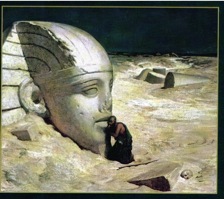

No comments:
Post a Comment