[caption id="attachment_489" align="alignleft" width="300" caption="Base model is $499 for 16Gb WiFi"]
The device does everything I need in a portable machine. I have access to email, web browsing, chat/IM, games, word processing, document editing, and media consumption. All of these things are accomplished by way of a slick, half inch slab of glass and metal with a gorgeous big screen, amazing battery, and full multitouch interaction. It truly has changed the way I do portable computing and I have found myself spending a lot more time away from my main computer and a lot more time downstairs on the couch, or lounging on the deck, or sitting outside, at all times accompanied by my "magic glass".
Those things said, I did find some short comings, easily addressed. First of all, the onscreen keyboard is great for small, quick edits, emails, Tweets, etc. It is not good for a long blog post
[caption id="attachment_490" align="alignright" width="300" caption="Portrait orientation only. No landscape for you! Also, it's $69."]
(such as this one will eventually become). The reason is the speed. I found myself about to work up to about half of my normal typing speed on the onscreen keyboard. On a "normal" keyboard, I can get up to about 80-90 wpm, when fully caffeinated. Granted, getting to 40 wpm on a virtual keyboard should be adequate to get the job done, but it wasn't unthinking and effortless for me. I spent a lot of time making (and correcting) stupid mistakes. On a normal keyboard, I type without looking or really even thinking of the process. The words just flow.
Thus, I found the need for the Bluetooth keyboard from Apple to be a requirement. I shopped the full gamut of Bluetooth keyboards on the market (all of them should be compatible with the iPad) and found that the Apple branded keyboard fit the bill best. It's small and lightweight (great for
[caption id="attachment_494" align="alignleft" width="300" caption="Thin slab of metal to accompany thin slab of glass. $69 from Apple"]
toting in my bag) and has a good "feel" to the keys. Apple spared absolutely no excess room in the thing. It's as thin, mostly, as the iPad itself, with only the back portion rounded to give it some tilt and accommodate the batteries.
I went with this keyboard instead of waiting for the iPad specific keyboard dock for the purpose of being able to position the iPad any way I want when typing. For example, the Mail app on the iPad is most useful in landscape, which means typed emails are also in landscape. The iPad keyboard dock will only hold the device in portrait orientation. Second, I can use the keyboard with my other computers, something I am finding myself doing more and more often. Last, the dock keyboard doesn't appear to come apart in any way and thus would be a bit more bulky when carrying. As I said before, this Bluetooth keyboard fits nicely in my bag, with the overall weight still less than that of that of my former netbook. At $69, it's a worthwhile addition and should be the first peripheral you purchase.
However, this brings up another issue in itself: how to cradle the iPad while typing. The standalone dock Apple markets has the same drawback as the keyboard. It only holds the device in portrait mode. From what I saw, it doesn't even do that terribly well. Part of the interaction of the iPad is the touching of the screen. Very quickly, you will find yourself interacting with the iPad touch screen like Commander Data poking away at the Enterprise screen. All that tapping with the iPad in portrait mode on the Apple dock will inevitably knock the thing over, resulting in a near heart attack at your iPad crashes backward on the table. There is no perfect solution, as yet, and I have experimented between making my own and repurposing a business card holder (yes, I actually went out and bought two of these from OfficeMax for $0.99 each). The Apple dock is $29, but you shouldn't buy it. Wait for a better solution to come along.
[caption id="attachment_496" align="alignright" width="300" caption="Too small, too lightweight, wrong orientation, too expensive at $29."]
That better solution will not, however, be the Apple case. I had the chance to check one of these out before buying and I wasn't about to drop the cash for it. It just didn't feel sturdy or even, well, finished. It had rough edges and a weird textured surface which reminded me that I have two dogs and a cat at home. This thing would be a magnet for hair and fluff inevitably found in such a home. Despite the fact you can flip the case into various configurations to prop up the iPad, once you put the device in, there's no getting it out without risk of tearing the damn case apart. At $39, it's not worth money. Again, wait for something better to come along.
Early adoption of such a thing as the iPad has such inevitable problems as those I have described above. However, they have not been insurmountable nor have they detracted from my enjoyment of the device. Until products hit the market which satisfy my needs, I am content to carry the iPad in my padded messenger bag (which I carry everywhere anyway), along with its companion keyboard.
[caption id="attachment_497" align="alignleft" width="300" caption="Rough draft product, at best, for $39."]
I don't carry the charger because there's really no point unless I plan to be gone from home for a couple of days. I have yet to run the battery completely down. Bear in mind, I use the iPad nearly all day, whether it's checking and writing email, browsing news stories, downloading apps, or harvesting zombies. Along the way, I will check out whatever latest Netflix movies have been added, listen to NPR as I browse their stories, and watch YouTube viral videos. All that and I have never seen the battery level go below 30%. The iPad is, in short, awesome. Play with one in a store and then buy one. The basic model is $499.
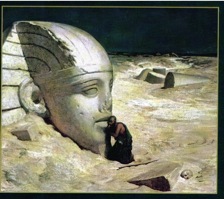

No comments:
Post a Comment